Steam Beta finally enables Proton on Linux fully, making Linux gaming simpler gamingonlinux.com/2025/06/stea…
#Steam #Linux #LinuxGaming #SteamOS #Proton

Steam Beta finally enables Proton on Linux fully, making Linux gaming simpler
At some point recently, Valve updated the Steam Beta Client with a change to the way Proton is enabled making Linux gaming easier.Liam Dawe (GamingOnLinux)
@cgwalters we started using bootc images for Copr builders and so far everything works great.
frostyx.cz/posts/copr-builders…

Copr builders powered by bootc
As of today, all Copr builder virtual machines are now being spawned from bootc images, which is no small feat because the builder infrastructure involves multiple architectures (x86_64, aarch64, ppc64le, s390x), multiple clouds (Amazon AWS, IBM Clou…frostyx.cz
Catch episode 51 of the Fedora Podcast, all about Red Hat Summit and Flock to Fedora!!
Live now: youtube.com/watch?v=qCZCJgV9rs…
#Fedora #FedoraPodcast #Linux #OpenSource
- YouTube
Auf YouTube findest du die angesagtesten Videos und Tracks. Außerdem kannst du eigene Inhalte hochladen und mit Freunden oder gleich der ganzen Welt teilen.www.youtube.com
veer66 reshared this.
Open 3D Engine 25.05 Brings Vulkan Improvements, Simulation Enhancements
Version 25.05 of the Open 3D Engine "O3DE" was released today for this open-source project born out of Amazon's Lumberyard engine nearly four years ago. With O3DE 25.05, this open-source game/simulation engine continues to be advanced by Amazon/AWS, Meta, Huawei, and other organizations...
phoronix.com/news/Open-3D-O3DE…
Open 3D Engine 25.05 Brings Vulkan Improvements, Simulation Enhancements
Version 25.05 of the Open 3D Engine 'O3DE' was released today for this open-source project born out of Amazon's Lumberyard engine nearly four years agowww.phoronix.com
ทีมวิจัย MIT พบคนใช้ปัญญาประดิษฐ์ เช่น ChatGPT มากๆ จะคิดเองน้อยลง ลดการทำงานสมอง
veer66 reshared this.
X.Org Server 21.1.17 & XWayland 24.1.7 Fix The Latest Batch Of Security Issues
The X.Org Server 21.1.17 and XWayland 24.1.7 point releases were issued today to fix the latest batch of security issues...
phoronix.com/news/X.Org-Server…
veer66 reshared this.
NVIDIA drivers 575.64 and 570.169 released for Linux gamingonlinux.com/2025/06/nvid…

NVIDIA drivers 575.64 and 570.169 released for Linux
NVIDIA have today released two new stable GPU drivers for Linux systems, here's what's changed in each version.Liam Dawe (GamingOnLinux)
เราคิดว่า Vibe Code เหมาะกับคนที่มีพื้นฐานมาบ้างแล้วมากกว่าไม่มีพื้นฐานมาใช้แล้วบอกเขียนเว็ปได้เขียรแอพได้
PM ท่านนึงเค้าทำแล้วอวยยศใหญ่เลยว่าง่ายมาก mvp ผมก็ทำได้ บลาๆ ทีมก็พยายามบอกว่ามันก็ได้แต่เราต้องเข้าใจมันด้วย ถ้าไม่เข้าใจโค๊ดเลยวันนึงบึ้มมาก็งานเข้า
สรุปพี่คนนึงจบให้ด้วยการบอกว่า ถ้าไม่ใช่โปรดักที่ระเบิด 1 ชมแล้วเงินหายเป็นล้านก็ vibe code ok ตามสบาย 55555
ผมละชอบบบบ
veer66 reshared this.
 ผมทำหน้า facepalm เลย
ผมทำหน้า facepalm เลย
Multiple security issues in the X.Org X server and Xwayland disclosed, new versions released gamingonlinux.com/2025/06/mult…

Multiple security issues in the X.Org X server and Xwayland disclosed, new versions released
Developer Olivier Fourdan announced multiple security issues in the X.Org X server and Xwayland, with new versions being released.Liam Dawe (GamingOnLinux)
NVIDIA 575.64 Linux Driver Released With A Few Fixes
NVIDIA today released a new version of their R575 series stable Linux driver to provide a few additional fixes for customers...
phoronix.com/news/NVIDIA-575.6…
Ooh, it's a big one: KDE Plasma 6.4 has landed! From expanded colour management tools to enhanced panel widgets, and more! Check out the changes 👇🏻💻
omgubuntu.co.uk/2025/06/kde-pl…
#kde #linux #opensource

KDE Plasma 6.4 Released, This is What’s New
KDE Plasma 6.4 has been released with a huge range of improvements, including an HDR configuration wizard, per-desktop tiling, and more.Joey Sneddon (OMG! Ubuntu!)
Microsoft / Bing are absolutely fucking useless. Been trying to get them to look into why we dropped completely out of Bing News and search results since May 13th.
All they can do is send me generic SEO links. It was fine before we had 1 hour downtime (datacentre issue) on that day.
I see you on mastodon mostly. Also steam because I follow you there.
AMD & System76 Teaming Up For ROCm "Radeon Test Drive"
AMD's Advancing AI 2025 event last week was very busy with announcing the Instinct MI350X and MI355X, the ROCm 7.0 preview, and debuting the AMD Developer Cloud. In addition, they held pre-briefs around the Ryzen Threadripper 9000 series and buried in as part of that was another new disclosure: Radeon Test Drive. Radeon Test Drive was brought up as something that's coming later this summe…
phoronix.com/news/AMD-Radeon-T…
AMD Shares More Details On The Ryzen Threadripper 9000 Series
Prior to the AMD Advancing AI 2025 event last week, AMD shared additional details on their forthcoming Ryzen Threadripper 9000 series processors.
phoronix.com/review/amd-thread…
Qt 6.10 Beta Released With Native PipeWire Audio Backend For Qt Multimedia
Qt 6.10 Beta 1 released today as the next stepping stone for this open-source, cross-platform toolkit. Qt 6.10 isn't bringing any new modules but is deprecating the Qt Charts and Qt Data Visualization code...
phoronix.com/news/Qt-6.10-Beta…
How to Setup Portainer on Synology NAS
A way to Install Setup Portainer on Synology NAS
- Solution1: Enable Terminal and SSH to install, Portainer is just a Linux (you can follow my step in Thai)
- Solution2: Install via Synology Container Manager & Task Scheduler
- Solution3: Install via Synology Container Manager > Project
In this blog, I show a step of solution 2/3
- Install Portainer via Synology Container Manager & Task Scheduler
- Install Portainer via Synology Container Manager > Project
Install Portainer via Synology Container Manager & Task Scheduler
Prerequisite: Synology Container Manager
- Open File Station
- open docker folder
- create a new folder name portainer (lower case)
- Open Control Panel > Task Scheduler > Create > Scheduled Task > User-defined script

- Go to
http://[YOUR_SYNOLOGY_IP:9000/and Enjoy Setup - you can follow the installation & basic setup steps in my blog (thai)
Install Portainer via Synology Container Manager > Project
Prerequisite: Synology Container Manager
- Open File Station
- open docker folder
- create a new folder name portainer (lower case)
- inside portainer folder create folder > portainer_data - Go to Container Manager > Project
- Select portainer
- Create new docker compose



- Click Done - wait for pull & deploy image
- Go to
http://[YOUR_SYNOLOGY_IP:9000/and Enjoy Setup
- you can follow the installation & basic setup steps in my blog (thai)
How to Setup Portainer on Synology NAS
A way to Install Setup Portainer on Synology NAS Solution1: Enable Terminal and SSH to install, Portainer is just a Linux (you can follow my step in Thai) Solution2: Install via Synology Container Manager & Task Scheduler Solution3: Install via Synology Container Manager > Project In this blog, I show a step of solution 2/3 Install Portainer via Synology Container Manager & Task Scheduler…

Nexus Mods is under new ownership
Robin "Dark0ne" Scott has announced that Nexus Mods is going through a change with new owners.Liam Dawe (GamingOnLinux)
🚀 Join us for the Fedora Docs Hands-on Workshop!
📅 Date: June 21, 2025 4pm EAT (1pm UTC)
🕒 Learn how to contribute to Fedora Docs, get hands-on experience, and explore beginner-friendly tasks with the community.
🔗 Add to your calendar: calendar.app.google/vZUrHzANBj…
📚 Event details: fedoraproject.org/wiki/Fedora_…
Let’s build docs together!
Run a post-apocalyptic food truck in Wasteland Bites and serve weird meals to strange creatures gamingonlinux.com/2025/06/run-…
#IndieGames #WastelandBites #Linux #SteamOS #Gaming

Run a post-apocalyptic food truck in Wasteland Bites and serve weird meals to strange creatures
Wasteland Bites is an upcoming questionable cooking sim set in the post-apocalypse. It looks thoroughly weird and I want it now.Liam Dawe (GamingOnLinux)
veer66 reshared this.
หลังจากปั่นเสร็จแล้ว ความรู้สึกที่ได้รับไม่ใช่แค่ความสดชื่นจากการใช้ร่างกาย แต่ยังมีความภาคภูมิใจที่ได้เห็นว่าเมืองเราก็มีพื้นที่สำหรับนักปั่นจักรยานที่ออกแบบมาอย่างดี การได้เห็นคนทุกวัยปั่นจักรยานด้วยกันอย่างสบายใจ ทำให้รู้สึกว่านี่คือสิ่งที่เมืองที่ดีควรจะมี
veer66 reshared this.






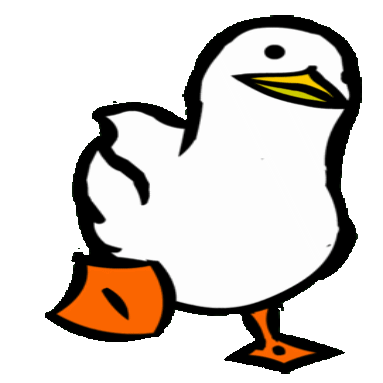




















Kiri
in reply to Liam @ GamingOnLinux 🐧🎮 • • •Krafting
in reply to Liam @ GamingOnLinux 🐧🎮 • • •Børge
in reply to Liam @ GamingOnLinux 🐧🎮 • • •Perun
in reply to Liam @ GamingOnLinux 🐧🎮 • • •Regentkoerper
in reply to Liam @ GamingOnLinux 🐧🎮 • • •